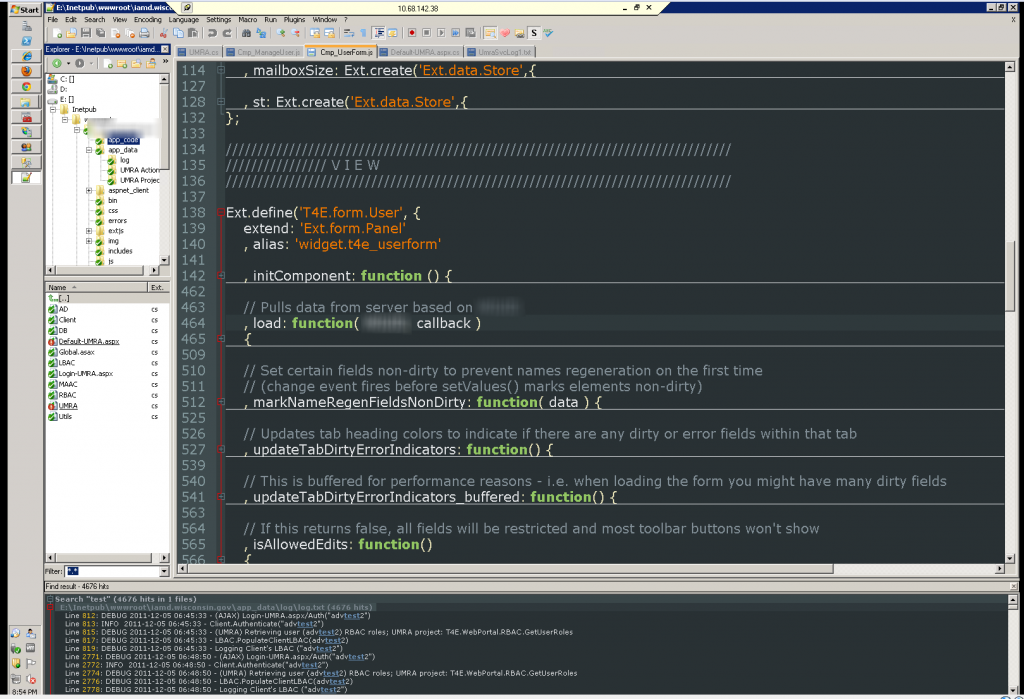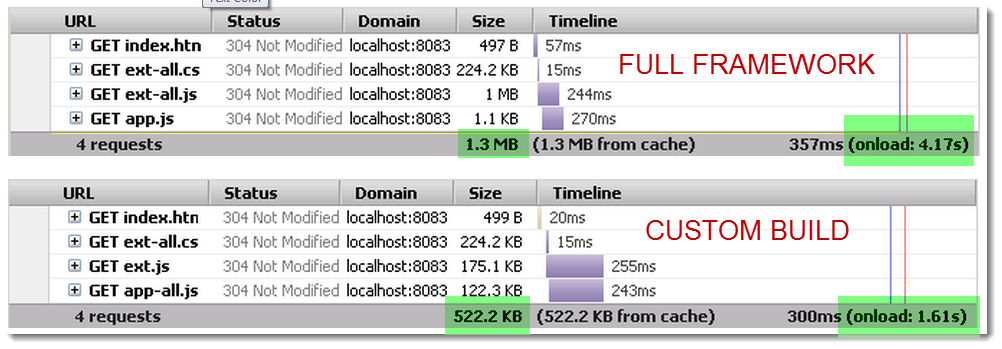Apologies for the self-proclaimed “Pro” title. My cred: 1 year ExtJS3 and ExtJS4 for almost a year now, since it came out. I build enterprise portals for large organizations and I usually develop remotely over VPN in Clients’ environments. This means I do not always have the luxury of installing Visual Studio, so I have to stick to a minimal setup. However, it works great!
Let’s start of with my favorite: Notepad++
- Small download & very fast application
- Use “Explorer” plugin (left panels in the above screenshot)
- Shown with “Obsidian” theme
- Has syntax highlighting for pretty much every language
- Can zoom in/out of text very easy ; great for working with text on 24″+ monitors
- Great support for file searching & replacing
- Can collapse sections