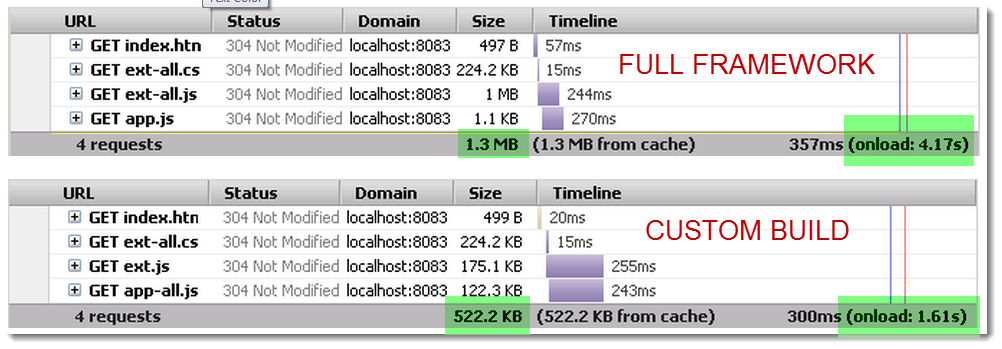Last I worked with Sencha SDK it was still version 1.2.3 beta. I had many difficulties with it and decided it certainly wasn’t ready, even for manual builds of my ASP.NET/ExtJS projects. Well, version 2.0.0 beta 3 has been out for a while now and I decided to give it a try.
The Good
I am now able to reference local .html files in the command line parameters. In last version I was only able to point it to an HTTP URL, which didn’t work for my Windows-authenticated websites.
The Bad
- I am unable to reference a local Default.aspx file – I get an error saying “URI incorrect” or something of the sort
- When I made a basic .html page with references to my JavaScript code, in a project that uses ExtJS 4.1 auto-loader without issue, all I got were the following vague errors in the console, when trying to build:
ReferenceError: Can't find variable: Ext
phantomjs://webpage.evaluate():2
phantomjs://webpage.evaluate():1
C:\Program Files (x86)\SenchaSDKTools-2.0.0-beta3\compat\scripts\phantomjs-jsb.js:299
The Verdict
Sencha says it’s beta, so I would be very cautious about building any production code base with it. Even if you can get it to build, I’d run a full test pass on the resulting code.
VN:F [1.9.22_1171]
Rating: 7.1/10 (9 votes cast)