Apologies for the self-proclaimed “Pro” title. My cred: 1 year ExtJS3 and ExtJS4 for almost a year now, since it came out. I build enterprise portals for large organizations and I usually develop remotely over VPN in Clients’ environments. This means I do not always have the luxury of installing Visual Studio, so I have to stick to a minimal setup. However, it works great!
Let’s start of with my favorite: Notepad++
- Small download & very fast application
- Use “Explorer” plugin (left panels in the above screenshot)
- Shown with “Obsidian” theme
- Has syntax highlighting for pretty much every language
- Can zoom in/out of text very easy ; great for working with text on 24″+ monitors
- Great support for file searching & replacing
- Can collapse sections
Illuminations is an extension of FireBug that improves the already excellent JS development tool. It is to ExtJS development as FireBug is to JS development.
Last but not least: TortoiseSVN
Source control, subversion repository, whatever you want to call it – it lets easily migrate code changes across multiple branches of code. Also, a great source of backups if you practice multiple check-ins per day.
Believe it or not, I use nothing but these 3 tools to build 20,000+ line ASP.NET/ExtJS4 web portals.
Not so much a development, rather a sharing tool is jsFiddle.net
You can fork my ExtJS 4.0.7 base here: http://jsfiddle.net/YangHax/HF4de/
I use it whenever referencing code examples on forums, with Sencha support, etc. – it’s very useful because others can easily fork your code and modify it right in the browser.
ExtJS4 Dev Tools of a Pro,
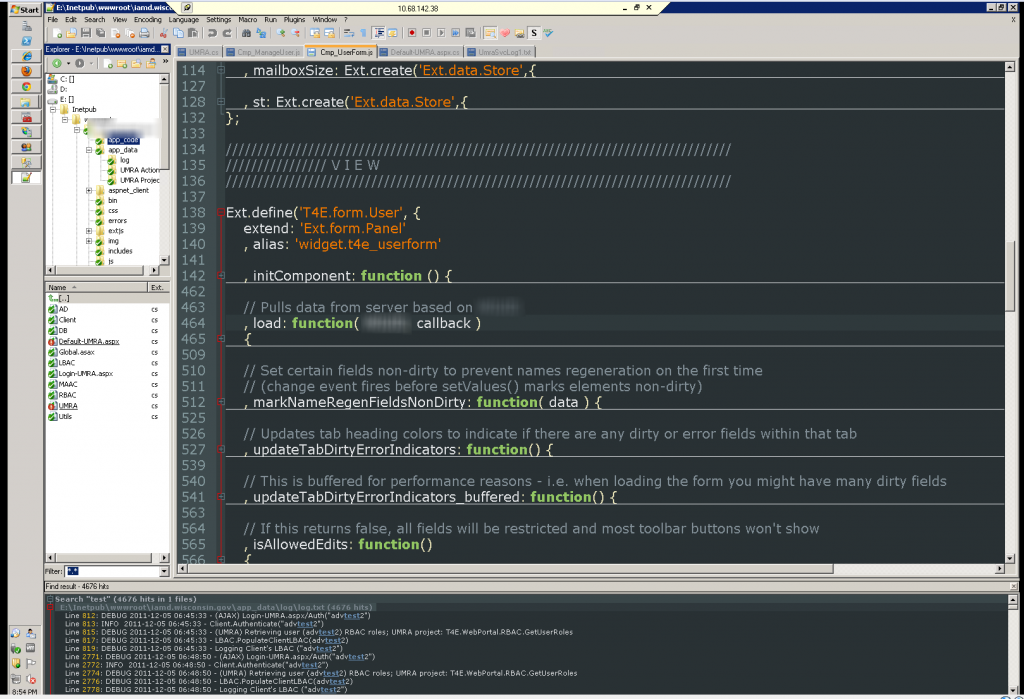

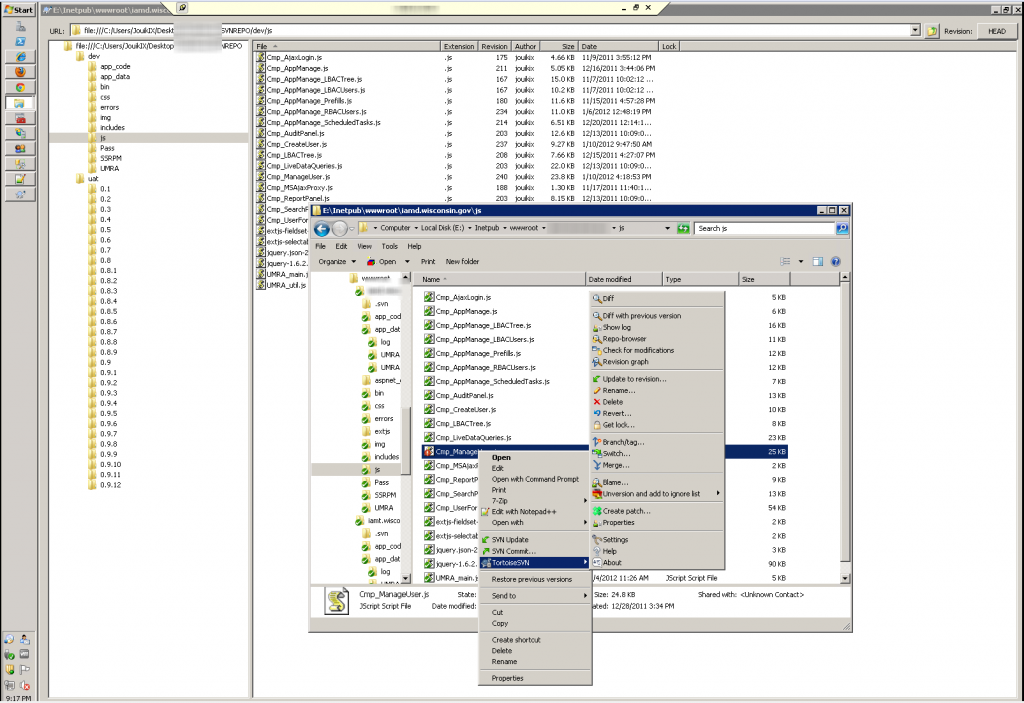
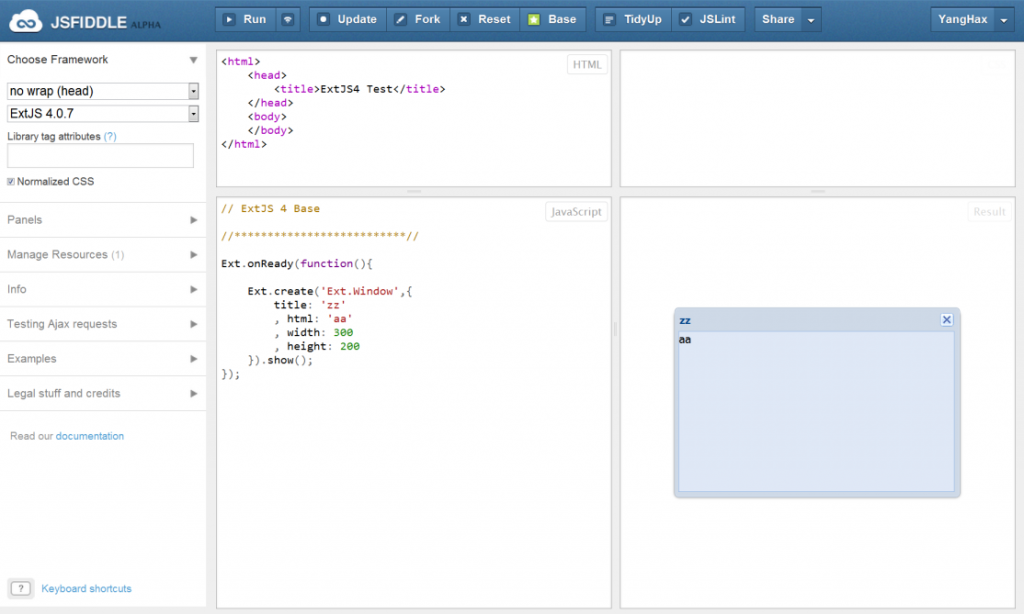
One thought on “ExtJS4 Dev Tools of a Pro”